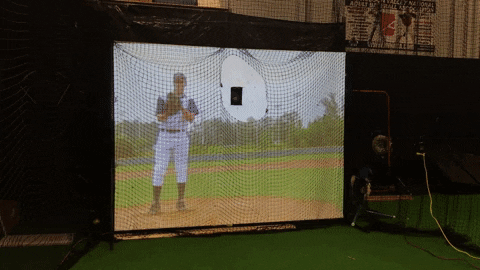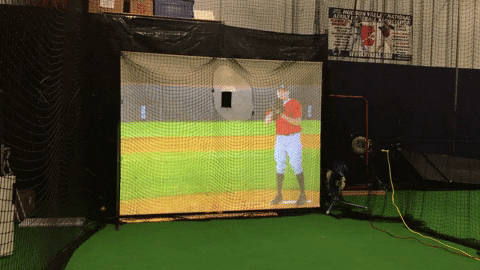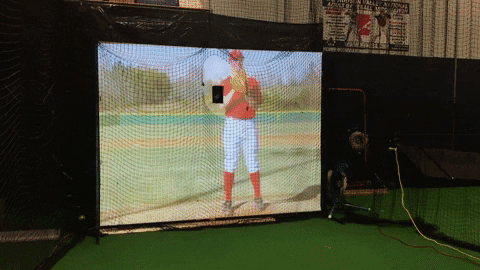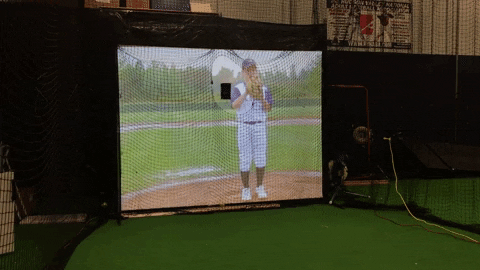HITTRAX & PITCHING SIMULATOR
HitTrax
Allowing players to see how they are performing in real-time, our HitTrax gameplay simulator provides real, actionable data at unprecedented speeds.
Take the guess work out of your game and see exactly how hard & where you hit a ball immediately after you swing. When you don't swing, the automated strike zone will tell you whether the pitch was a ball or a strike right away.
Video Analysis
The video review tool allows you to keep track of your swing changes by comparing your swing to previous swings. Use the video review tool to also compare your swing to that of almost any MLB player you can think of

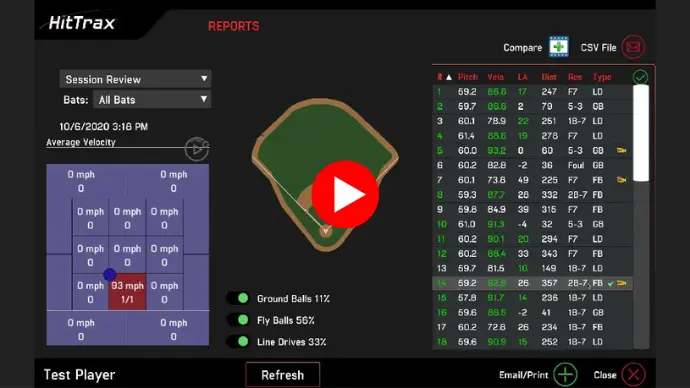
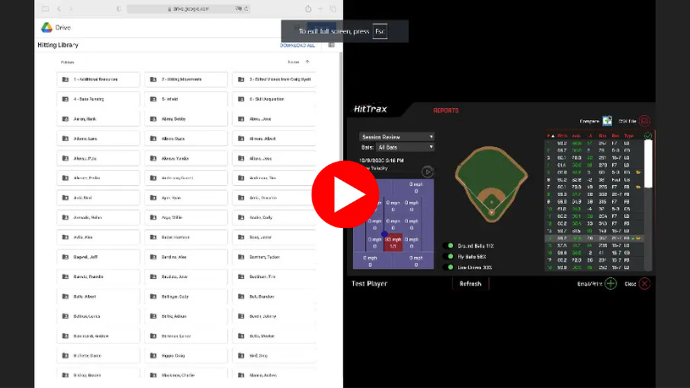
Video Analysis (self-to-self)
Video Analysis (self-to-pro)
Stay Trendy
The trend analysis tool allows you to compare your performance across different situations. How do you perform when hitting off the tee compared to hitting front toss? How does your performance when facing live pitching or a pitching machine compare? Trend Analysis allows you to answer all of these questions and more.

Exit Velocity
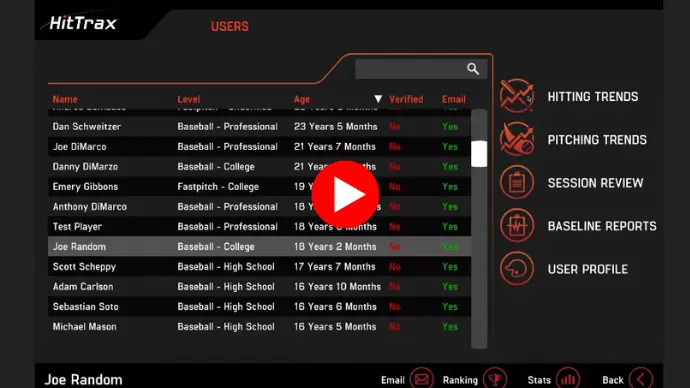
Launch Angle

Point of Impact
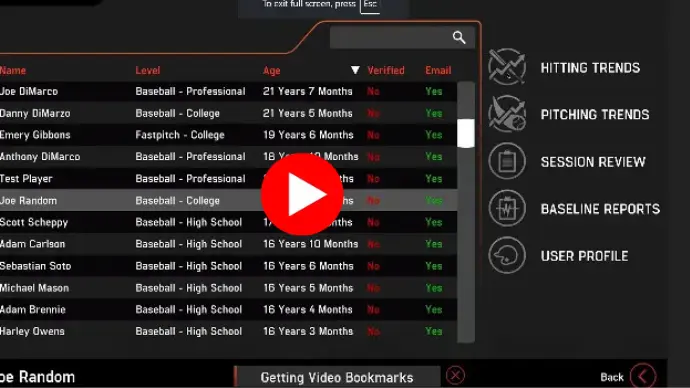
Spray Chart
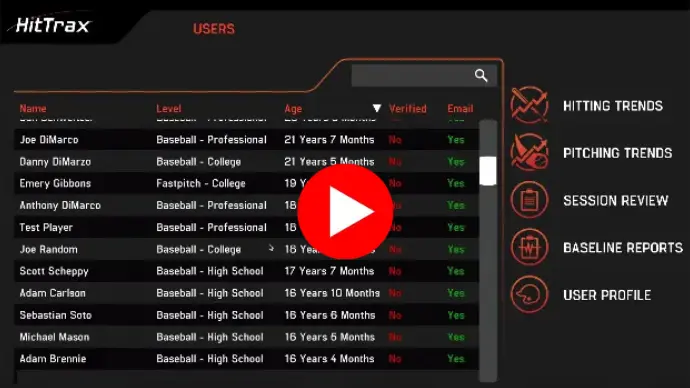
Balls and Strikes
Use the strike zone feature to determine how you perform on pitches throughout the strike zone, and identify how disciplined you are as a hitter by seeing how you perform on pitches outside of the strike zone. Where in the strike zone do you do the most damage? The least? Do you tend to chase low pitches out of the zone? Answer all of these questions and more.

Big Data, Immediate Feedback
Receive actionable data at unprecedented speeds. Gain immediate insight on objective information such as exit velocity, distance, launch angle, spray chart, batted ball tendencies, point of impact, and more.
Export & Review Performance on Command
Use the hitting dashboard feature to view a complete picture of your performance. Export concise reports via email & take your game to the next level.

How to Generate & Export Hitting Dashboard
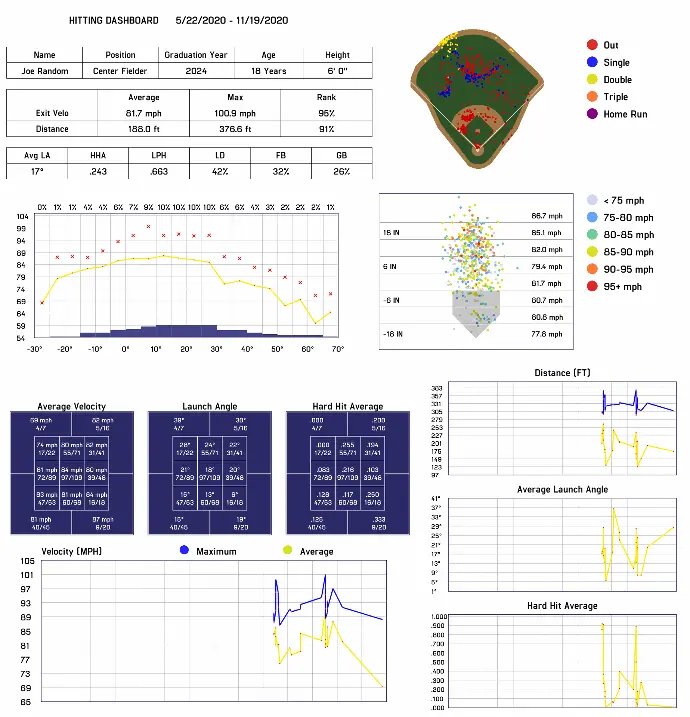
Hitting Dashboard Sample
Video Analysis (self-to-self)
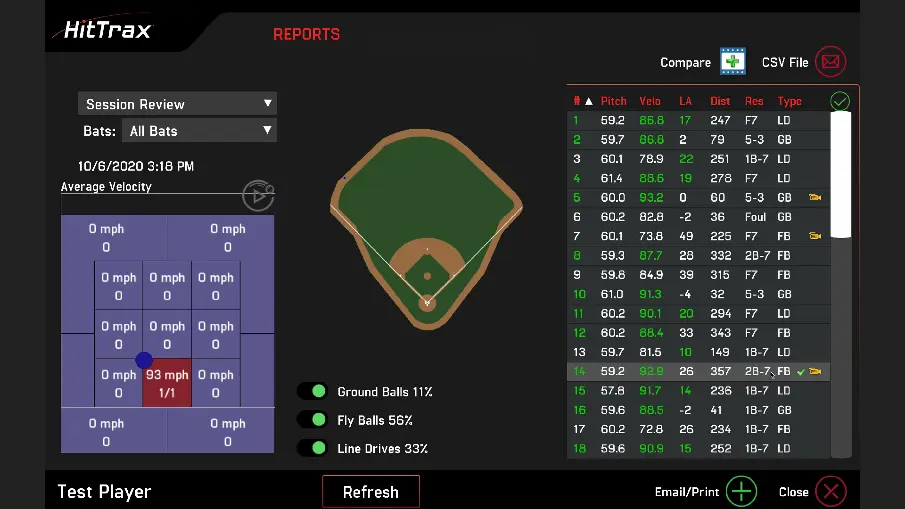
Video Analysis (self-to-pro)
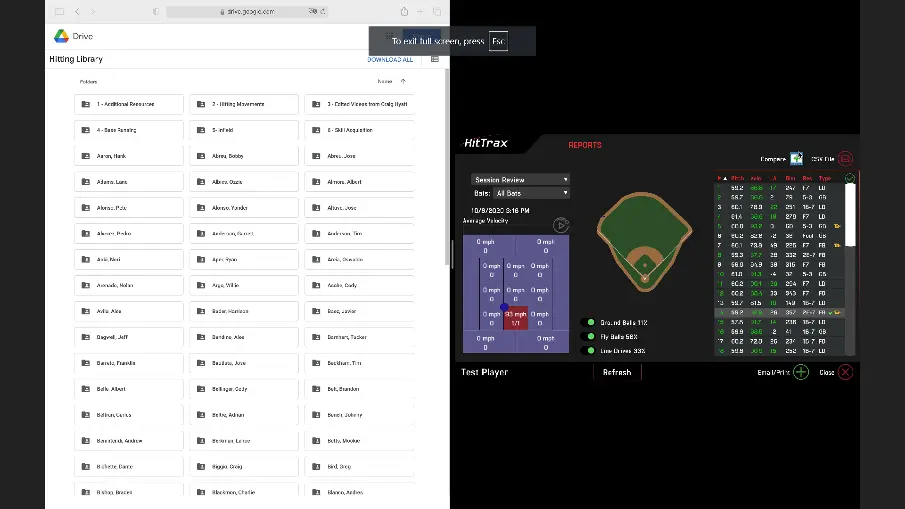
Stay Trendy
The trend analysis tool allows you to compare your performance across different situations. How do you perform when hitting off the tee compared to hitting front toss? How does your performance when facing live pitching or a pitching machine compare? Trend Analysis allows you to answer all of these questions and more.
Exit Velocity
Launch Angle

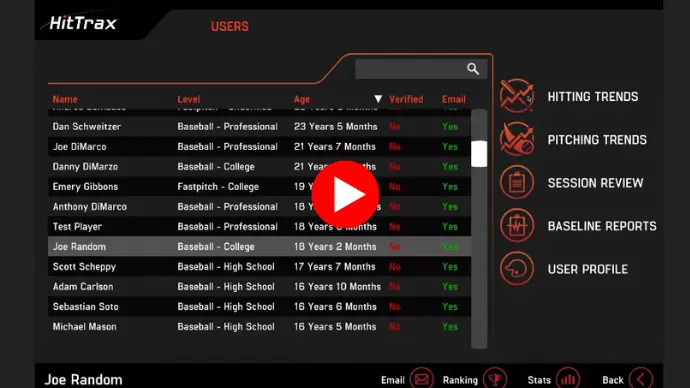
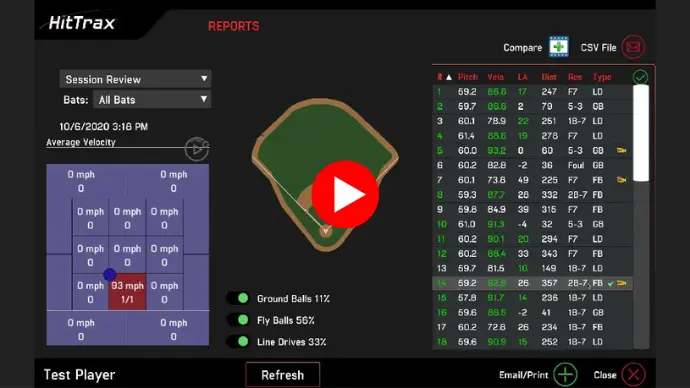
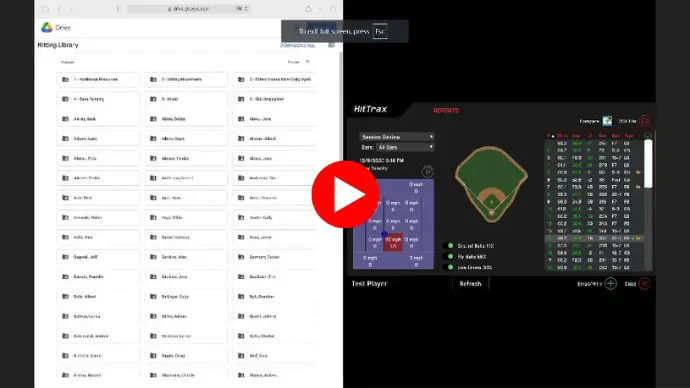


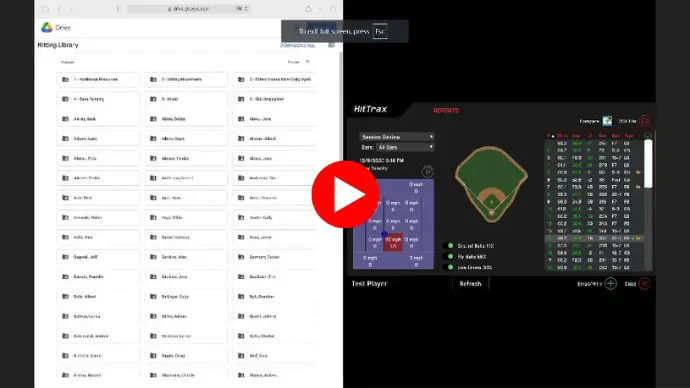
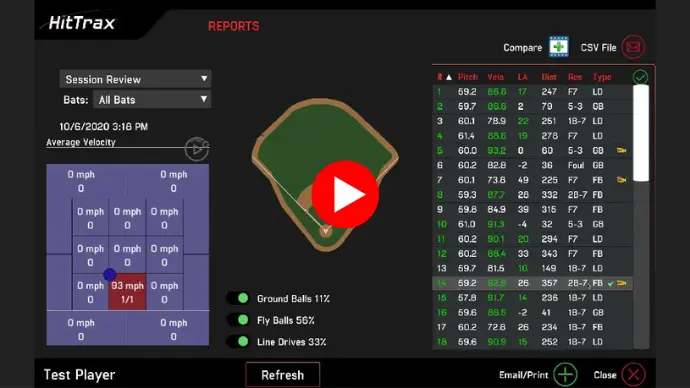
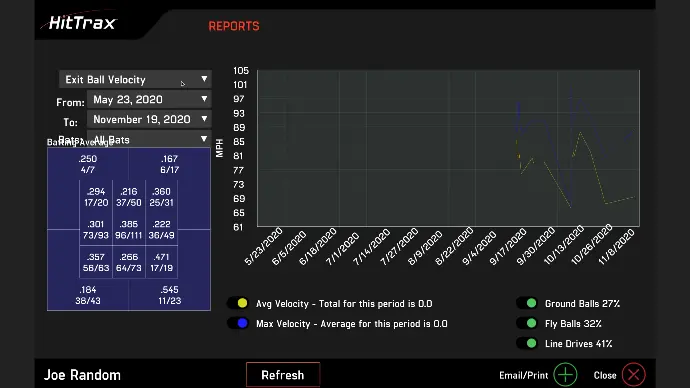
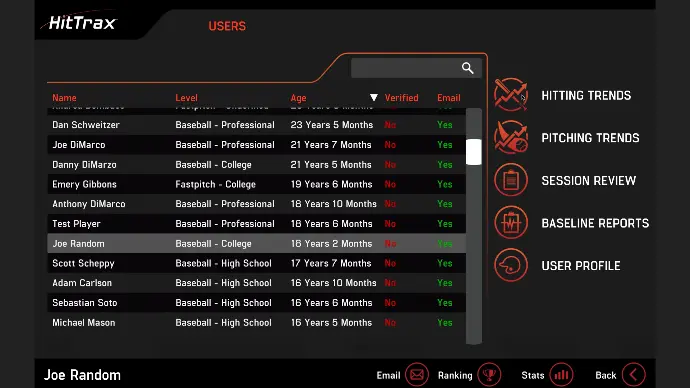


Point of Impact
Spray Chart
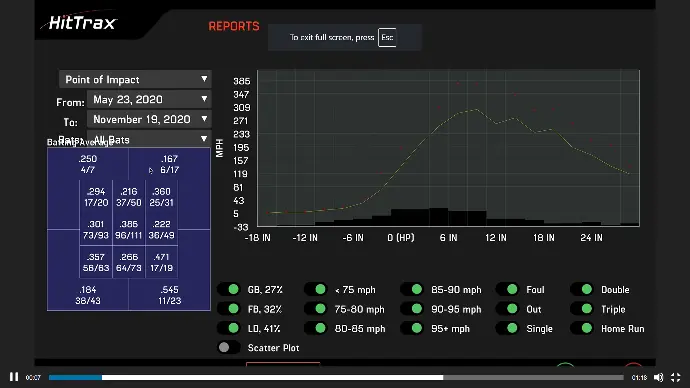
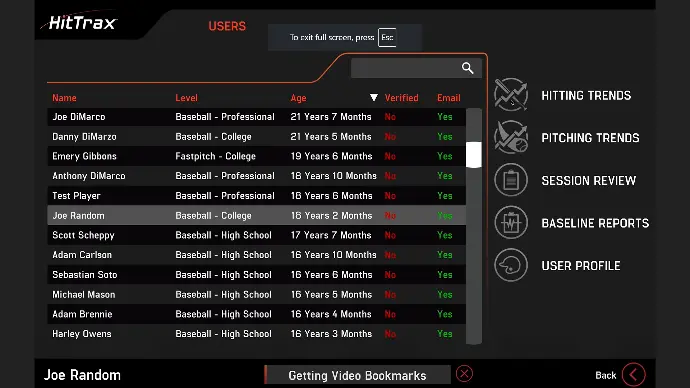


Balls and Strikes
Use the strike zone feature to determine how you perform on pitches throughout the strike zone, and identify how disciplined you are as a hitter by seeing how you perform on pitches outside of the strike zone. Where in the strike zone do you do the most damage? The least? Do you tend to chase low pitches out of the zone? Answer all of these questions and more.
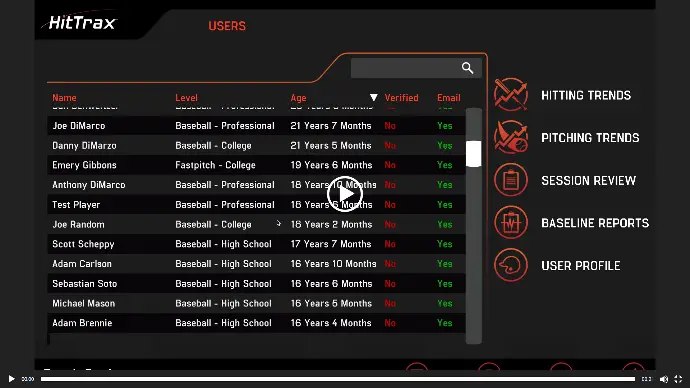
Big Data, Immediate Feedback
Receive actionable data at unprecedented speeds. Gain immediate insight on objective information such as exit velocity, distance, launch angle, spray chart, batted ball tendencies, point of impact, and more.

Export & Review Performance on Command
Use the hitting dashboard feature to view a complete picture of your performance. Export concise reports via email & take your game to the next level.
How to Generate & Export Hitting Dashboard
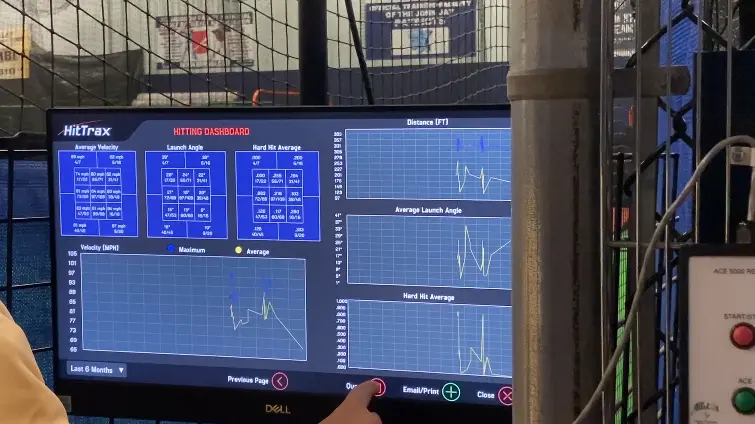

Hitting Dashboard Sample
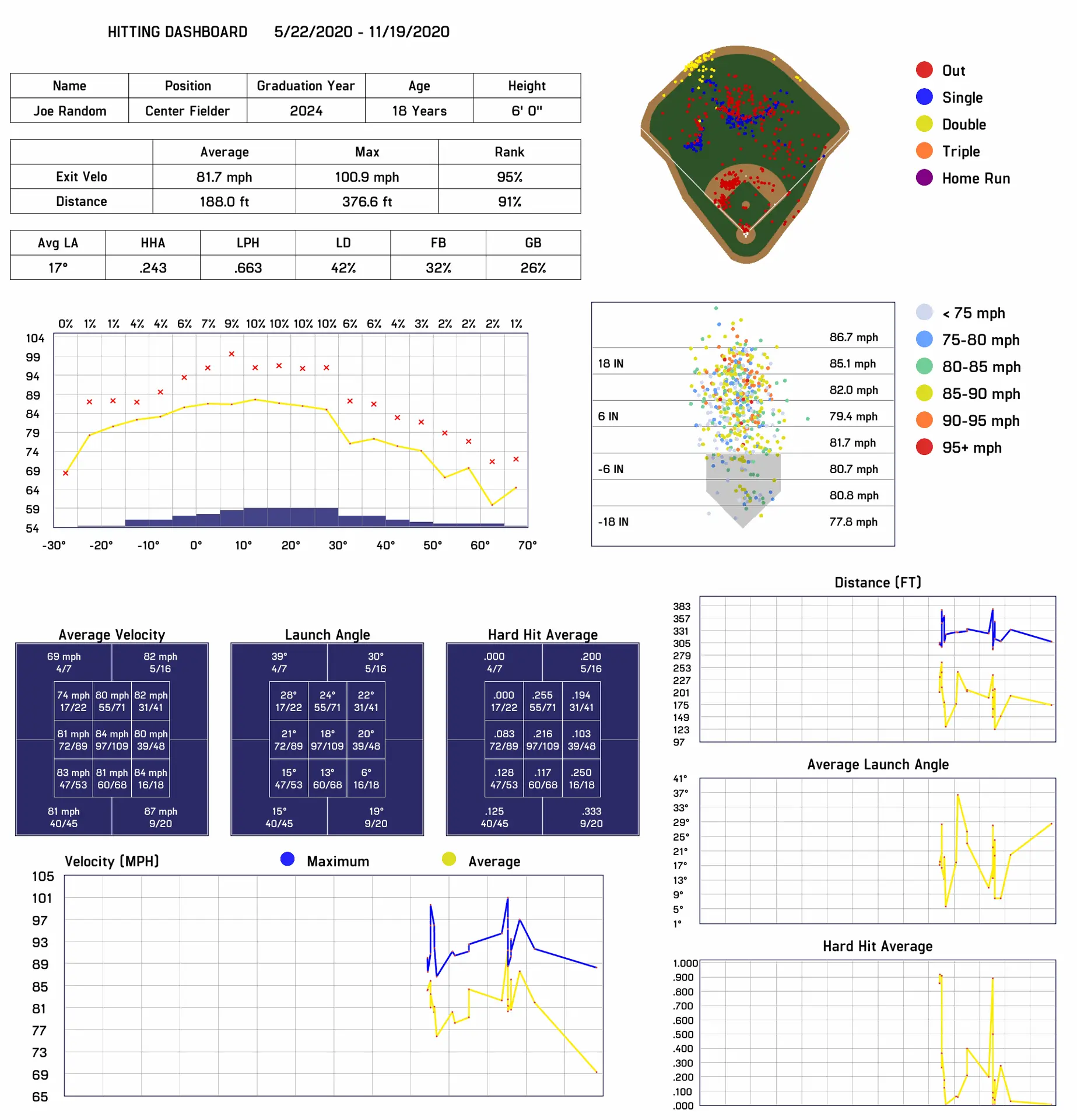


Travel the World
Hit at all 30 Major League Baseball stadiums, plus select international, collegiate, and youth stadiums.
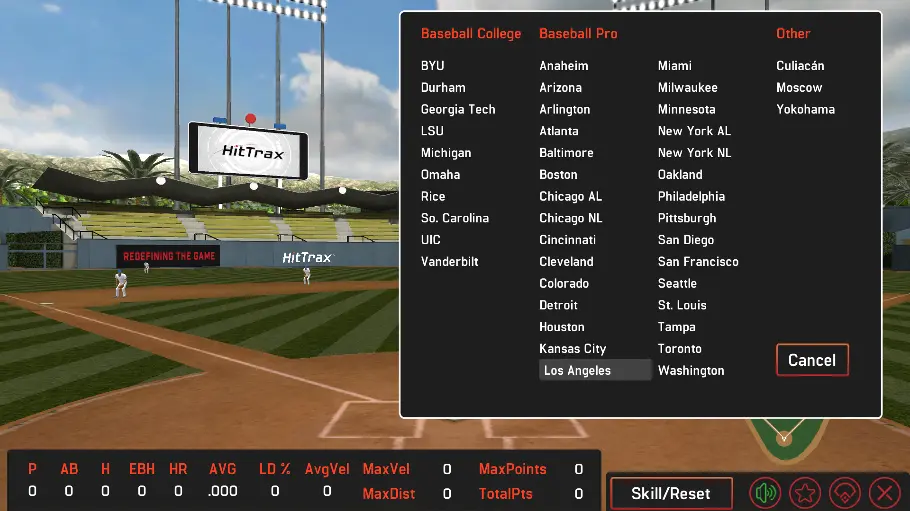
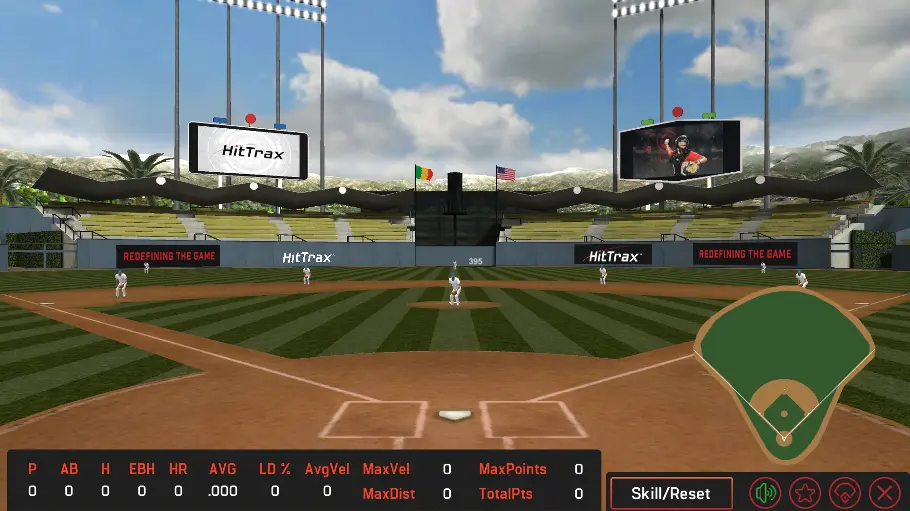
ALLSTAR Baseball Video Pitching Simulator
Challenge yourself with fastballs, curveballs, and sliders anywhere from 40 to 90 mph (from right- or left-handed pitchers!) with the push of a few buttons. Our simulator allows you to rack up live plate appearances all year long.